TikTok, the most popular video social media platform, has surged globally because of its innovative short-form videos. This video-creating app owned by Chinese company Byte Dance launched in 2016 has escalated to stardom following Facebook, Instagram, and Snapchat. With its unique way of catering content to entertain its user, TikTok has gained over 1.53 billion users in 2023, which is not a joke. With its rising popularity, the concern about cybersecurity has also increased among people and the government.
While scrolling down TikTok, you will find various videos that provide a lot of fun, but there are a few cons that you need to consider. Privacy around location tracking is still a concern as TikTok can easily access the latitude and longitude of where the video is being made. There are also some other concerns regarding your kids you will come across that you need to take care of by following these specific security tips to keep yourself and your loved ones safe. Without wasting any more of our time, let us get started.
5 safety tips while using TikTok
TikTok is a popular video creator social media application that provides you with more distinctive content that provides the most opportunities than any other app. You can get many followers for tiktok to increase your content visibility, but considering its disadvantages in terms of security, you must follow these below safety tips to keep yourself away from cyber attraction or hacking.
Make your TikTok account private.
This is one of the essential tips you must take into consideration while using TikTok. With this, you can ensure that you allow only known people to follow you and see your content. Following this, you can be worry-free as your friends or family will only get access to watch and like the videos that you posted. To apply this to your TikTok account, you must go into your setting option > Privacy and Safety, find Discoverability heading, then turn on the Private Account feature which is on or off mode.
Not allowing other people to find you.

If your account is public, TikTok will share all your video content with strangers by featuring it on their “For you” pages. If you are willing to avoid unknown people from viewing the content, you must turn off the Suggest your account to others option. You will find this option after heading to setting > Privacy and Safety> Discoverability. Turningoff Suggest your account to others option your account will not be recommended to strangers and will prevent other people from finding the account through search engines.
Restricting Interactions
TikTok allows users to create various videos and allows their followers to interact with them by providing various options like direct messaging, downloading, and allows others to collaborate with their video. It is up to the user to whom he/she wants to allow interaction. To limit user interaction, you can go to the setting where Privacy and Safety is located. By heading to the safety header, you will find three options: Allow your video to be downloaded, who can send you a direct message, and Who can duet with your videos.
If you do not want anyone to download your video continent, turn off the Allows your video to be downloaded option. If you are willing to have direct messages from only followers, turn it to “only friends,” or else you can turn it off, which means no one will be able to direct message you. While with the option of collaborating, you can turn it to “only me” or “friends,” which means you selected ones will be allowed to do so. Usually, the default setting for these interactions is On, but you can change it according to your preference.
Managing screen time
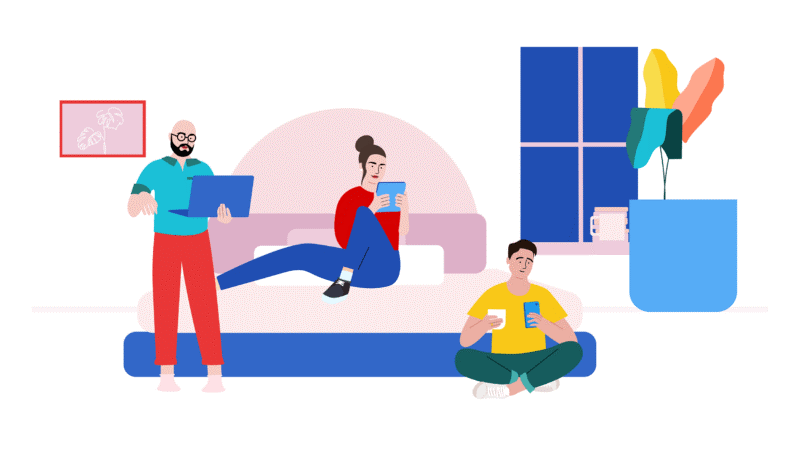
TikTok offers you various forms of content that can be highly addictive and let users spend over an hour scrolling through 30 to 60 seconds of videos. If you wish to limit this time, you will find the option of Screen Time Management in the Digital Wellbeing section after you head to Settings & Privacy. You need to turn on the Screen Time Management option depending on how much time you wish to spend on the app. With this option, you can ensure that you spend a minimum of your time on TikTok, which will help you to concentrate on the task. This option is also beneficial to keep your children away from wasting much time on the app. You can set it with a passcode to avoid your child changing this setting in the future.
Making use of restricted mode
With many fun and entertaining videos, you will come across some profanity videos that are not good for kids. To prevent your kids from getting access to expletive content, you must turn on the Restricted mode which you will find in the Digital Wellbeing section. With this most important setting, you can ensure your child is not exposed to inappropriate content. Also, confirm that you adjust your child’s privacy by turning their account private. Managing their comment section to safeguard them from online bullying and predators. You must also keep an eye on your kids’ followers list and what type of content they follow so they do not get wrongly influenced. By following and verifying all these tips, you can ensure that your kid is always protected.
Conclusion
TikTok has become an entertaining platform for people as well as kids. By providing numerous unique video content and creating top-notch interaction, TikTok has been able to make its presence just like other popular social media apps like Instagram, Facebook, and many others. Like other social media applications, TikTok has some disadvantages regarding cybersecurity, which you can take care of by following these 5 safety tips. By making your account private, restricting unnecessary interaction, and managing screen time, you can maximize your account security and privacy. By turning on restriction mode, you can safeguard your child from the risk of encountering online predators and keep them safe from being hacked or any unusual activity. Be careful with what you share and enjoy scrolling or making videos to the fullest.
Read More:

